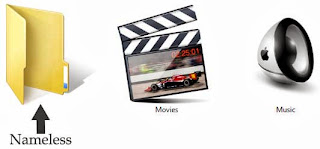
Steps to Follow :
1. First of all Create a New Folder.
2. Right Click on the New Folder and Select Rename (or press F2).
2. Right Click on the New Folder and Select Rename (or press F2).
3. Now Erase the text ‘New Folder’.
4. Next Press and Hold the ALT Key and Type 255 (or 0141) from the NUMLOCK Keypad.
5. Leave the ALT Key and you are all done.
You have successfully created a folder without name!
Note - Make Sure that You are typing the Number with your NUMLOCK Keypad without using the numbers below the function keys.
Sign up here with your email

ConversionConversion EmoticonEmoticon